Son güncelleme 10 ay önce Mahmut Orkun Köksalan tarafından gerçekleştirildi.
Google gibi arama motorlarının sunduğunuz bilgiyi daha iyi anlaması ve zengin içerik olarak sunması işletmeler için oldukça önemlidir. Arama motoru bilgiyi ne kadar anlarsa o web sitesini üst sıralarda ve önde daha çok gösterir. Bu durum da size daha yüksek bir ziyaretçi trafiği getirir. Arama motorlarının bilgiyi anlaması için yapılandırılmış veri kullanılır. Bu veri, HTML üzerinde işaretleme yapılarak arama motoruna sunulur. Böylelikle arama motoru sunduğunuz bilginin ya da görselin ne hakkında olduğunu detaylı bir şekilde öğrenmiş olur. Bu verileri kullanmak için SEO ajansları ile çalışılabilir. Bu veri kullanılarak hem arama motoru optimizasyonu desteklenir hem de işletmenin görünürlüğü belirgin şekilde artırılır. Web siteniz için verinin ne olduğu, nasıl çalıştığı ve hangi veri türünün size en çok uyduğu gibi detaylara hâkim olmanız gerekir. Yazının devamından konu ile alakalı detaylara ulaşabilirsiniz.
Makale İçeriği
Yapılandırılmış Veri Nedir?
Yapılandırılmış veri, adından da anlaşılacağı üzere düzenlenmiş bilgi kümesini içerir. Genellikle Web sitesinin içeriği hakkında ayrıntı sağlayarak zenginleştirir. Bu veri sayesinde arama motorları web sitesinde yer alan bilgilerin bağlamını anlamasına yardımcı olur ve arama yapanların önüne düşürür. Arama yapan kişilerin ve arama motorlarının gördükleri birbirinden farklıdır. Bu veri bir web sitesinin HTML’i boyunca gömülü kod olarak yerleştirilir ve arama motorlarını hangi bilgilere sahip olduğu konusunda eğitir. Bu sayede web siteniz daha zengin içerik olarak algılanır ve arama motorunda öne çıkar.
Yapılandırılmış Veriler ve SEO Arasındaki İlişki
Arama motorlarının içeriğinize ve web sitenize erişebilmesi için bu verilerin kullanılması gerekir. Bu veriler sayesinde web siteniz diğerlerine oranla öne çıkar ve daha fazla ziyaretçi trafiği çeker. Google ve diğer arama motorları, web yöneticilerine bu veriyi kullandırır. Neredeyse her arama motoru kullanıcı deneyimini iyileştirmek ve kişiselleştirmek için aratılan her soruyu SERP’lerinde cevaplar. Bu açıdan yapılandırılmış veriler aslında aramanın geleceğine de bir yatırımdır.
Nasıl Çalışır?
Bu bilgi kümesi, arama motorları tarafından zengin sonuçları göstermesi için kullanılır. Bu veriler işaretleme yolu ile HTML boyunca aktarılır. HTML hem ilgili bir şey arandığında ziyaretçinin gördüğü web sayfasının içeriğini ve tarayıcının o web sayfasını görüntülemek için ihtiyacı olan kodu hem de meta verileri içerir. Tıpkı HTML gibi bu veriler de içeriği belirli bir düzende iletir. Örneğin, arama motoru bir resmin ürünün resmi olduğunu bilmez. Web sitesinde yer alan resmin ürün resmi olduğunu yapılandırılmış veriler iletir.
Schema.org Nedir?
Bu veriler için resmi bir web sitesi olan schema.org, web sitesinde bilgileri düzenlemek için bir dizi kural oluşturan ve standart hale getiren bir kuruluştur. Bünyesinde iki grup bulunur, bunlar yönlendirme ve topluluk grubudur. Yönlendirme grubu daha küçük bir gruptur ve genelde tüm süreci yönetir. Topluluk grubu ise bu verileri tartışmak, güncellemek ve öneriler sunmak gibi sorumluluğa sahiptir. Web siteniz için ihtiyacınız olan kod örnekleri ve olasılıkları kolayca bulunur. Yazının devamından bu kod örneklerine ve olasılıklarına ulaşabilirsiniz.
Yapılandırılmış Veri Çeşitleri
Bu bilgi kümesi çeşitleri oluşturulan içeriğin özelliklerine, amaçlarına ve kullanıcının ihtiyaçlarına göre belirlenir. Sık kullanılan veri çeşitleri aşağıdaki gibidir.
1. Makale
Makaleler, arama motorları içeriği daha iyi anlasın ve kullanıcıya zengin bir şekilde sunsun diye bu veriler aracılığı ile optimize edilebilir. Anahtar kelime kullanımı, başlık stili, URL yapısı gibi detayların düzenlenmesi gerekir. Bu düzenlemelerin yapılması ve verilerin optimize edilmesiyle arama motorlarında iyi sonuçlara ulaşılabilir. İşte makale için yapılandırılmış veri örneği:
<html>
<head>
<title>Title of a News Article</title>
<script type="application/ld+json">
{
"@context": "https://schema.org",
"@type": "NewsArticle",
"headline": "Title of a News Article",
"image": [
"https://example.com/photos/1x1/photo.jpg",
"https://example.com/photos/4x3/photo.jpg",
"https://example.com/photos/16x9/photo.jpg"
],
"datePublished": "2015-02-05T08:00:00+08:00",
"dateModified": "2015-02-05T09:20:00+08:00",
"author": [{
"@type": "Person",
"name": "Jane Doe",
"url": "https://example.com/profile/janedoe123"
},{
"@type": "Person",
"name": "John Doe",
"url": "https://example.com/profile/johndoe123"
}]
}
</script>
</head>
<body>
</body>
</html>
2. İçerik Haritası
İçerik haritaları, web sitesinde yer alan tüm sayfaların yapısını ve ilişkilerini temsil eder. Arama motorları bu içerik haritalarını tarar ve içerikleriniz ve siteniz hakkında bir fikir sahibi olmaya çalışır. Bu sayede içeriklerinizin arama motorunda görünme ve ziyaretçi çekme ihtimali artar. İşte içeril haritası için yapılandırılmış veri örneği:
<html>
<head>
<title>Award Winners</title>
<script type="application/ld+json">
{
"@context": "https://schema.org",
"@type": "BreadcrumbList",
"itemListElement": [{
"@type": "ListItem",
"position": 1,
"name": "Books",
"item": "https://example.com/books"
},{
"@type": "ListItem",
"position": 2,
"name": "Science Fiction",
"item": "https://example.com/books/sciencefiction"
},{
"@type": "ListItem",
"position": 3,
"name": "Award Winners"
}]
}
</script>
</head>
<body>
</body>
</html>
3. Kurs
Eğitim kursları için de düzenlenmiş bilgiler kullanılabilir. Kurs adı, kursun açıklaması, eğitmen hakkındaki genel bilgiler, sertifikasyonun nasıl olacağı gibi bilgiler tercih edilebilir. Bu bilgilerin yapılandırılması hem arama motoru sonuç sayfasında hem de kursun yer alacağı platformda daha zengin görünebilir ve kullanıcıları çekebilir. Kurs için yapılandırılmış veri örneği:
<html>
<head>
<title>Introduction to Computer Science and Programming</title>
<script type="application/ld+json">
{
"@context": "https://schema.org",
"@type": "Course",
"name": "Introduction to Computer Science and Programming",
"description": "Introductory CS course laying out the basics.",
"provider": {
"@type": "Organization",
"name": "University of Technology - Eureka",
"sameAs": "https://www.example.com"
}
}
</script>
</head>
<body>
</body>
</html>
4. Etkinlik
Etkinlik için de benzer bilgiler kullanılabilir. Etkinliğin açıklaması, tarih ve saati, konumu, biletleri hakkındaki her detay yapılandırılmış veri içinde yer alabilir. Böyle bir yapılandırma hem arama motorlarında etkinliğin öne çıkmasını sağlayabilir hem de etkinliğe yönelik katılımı artırabilir. Etkinlik için yapılandırılmış veri örneği şu şekilde:
<html>
<head>
<title>The Adventures of Kira and Morrison</title>
<script type="application/ld+json">
{
"@context": "https://schema.org",
"@type": "Event",
"name": "The Adventures of Kira and Morrison",
"startDate": "2025-07-21T19:00-05:00",
"endDate": "2025-07-21T23:00-05:00",
"eventAttendanceMode": "https://schema.org/OfflineEventAttendanceMode",
"eventStatus": "https://schema.org/EventScheduled",
"location": {
"@type": "Place",
"name": "Snickerpark Stadium",
"address": {
"@type": "PostalAddress",
"streetAddress": "100 West Snickerpark Dr",
"addressLocality": "Snickertown",
"postalCode": "19019",
"addressRegion": "PA",
"addressCountry": "US"
}
},
"image": [
"https://example.com/photos/1x1/photo.jpg",
"https://example.com/photos/4x3/photo.jpg",
"https://example.com/photos/16x9/photo.jpg"
],
"description": "The Adventures of Kira and Morrison is coming to Snickertown in a can't miss performance.",
"offers": {
"@type": "Offer",
"url": "https://www.example.com/event_offer/12345_201803180430",
"price": "30",
"priceCurrency": "USD",
"availability": "https://schema.org/InStock",
"validFrom": "2024-05-21T12:00"
},
"performer": {
"@type": "PerformingGroup",
"name": "Kira and Morrison"
},
"organizer": {
"@type": "Organization",
"name": "Kira and Morrison Music",
"url": "https://kiraandmorrisonmusic.com"
}
}
</script>
</head>
<body>
</body>
</html
5. SSS
SSS yani “Sıkça Sorulan Sorular” da veriler aracılığı ile optimize edilebilir. Bu optimizasyon sıkça sorulan soruların ve bu soruların cevaplarının işaretlenmesini içerir. Bu sayede yanıtlar zengin arama sonucu olarak görüntülenebilir. Ayrıca bu sorular aracılığıyla bu sorulara cevap arayan kişilere ulaşılabilir.
6. Nasıl Yapılır?
Bir işin nasıl yapılacağı ile ilgili temel bilgiler de optimize edilebilir. Her adımın başlığı, adımların açıklamaları, formatı, her aşamanın numaralandırılması gibi yapısal detaylar arama motorunun içeriği daha iyi anlamasını sağlayabilir. Metin tabanlı bir nasıl yapılır için, resim tabanlı bir nasıl yapılır için ve video tabanlı bir nasıl yapılır için farklı yapılandırılmış verilerden yararlanılır. Metin tabanlı nasıl yapılır için veri örneği şu şekildedir:
<html>
<head>
<title>How to tile a kitchen backsplash</title>
<script type="application/ld+json">
{
"@context": "https://schema.org",
"@type": "HowTo",
"name": "How to tile a kitchen backsplash",
"image": {
"@type": "ImageObject",
"url": "https://example.com/photos/1x1/photo.jpg",
"height": "406",
"width": "305"
},
"estimatedCost": {
"@type": "MonetaryAmount",
"currency": "USD",
"value": "100"
},
"supply": [
{
"@type": "HowToSupply",
"name": "tiles"
}, {
"@type": "HowToSupply",
"name": "thin-set mortar"
}, {
"@type": "HowToSupply",
"name": "tile grout"
}, {
"@type": "HowToSupply",
"name": "grout sealer"
}
],
"tool": [
{
"@type": "HowToTool",
"name": "notched trowel"
}, {
"@type": "HowToTool",
"name": "bucket"
},{
"@type": "HowToTool",
"name": "large sponge"
}
],
"step": [
{
"@type": "HowToStep",
"url": "https://example.com/kitchen#step1",
"name": "Prepare the surfaces",
"itemListElement": [{
"@type": "HowToDirection",
"text": "Turn off the power to the kitchen and then remove everything that is on the wall, such as outlet covers, switchplates, and any other item in the area that is to be tiled."
}, {
"@type": "HowToDirection",
"text": "Then clean the surface thoroughly to remove any grease or other debris and tape off the area."
}],
"image": {
"@type": "ImageObject",
"url": "https://example.com/photos/1x1/photo-step1.jpg",
"height": "406",
"width": "305"
}
}, {
"@type": "HowToStep",
"name": "Plan your layout",
"url": "https://example.com/kitchen#step2",
"itemListElement": [{
"@type": "HowToTip",
"text": "The creases created up until this point will be guiding lines for creating the four walls of your planter box."
}, {
"@type": "HowToDirection",
"text": "Lift one side at a 90-degree angle, and fold it in place so that the point on the paper matches the other two points already in the center."
}, {
"@type": "HowToDirection",
"text": "Repeat on the other side."
}],
"image": {
"@type": "ImageObject",
"url": "https://example.com/photos/1x1/photo-step2.jpg",
"height": "406",
"width": "305"
}
}, {
"@type": "HowToStep",
"name": "Prepare your and apply mortar (or choose adhesive tile)",
"url": "https://example.com/kitchen#step3",
"itemListElement": [{
"@type": "HowToDirection",
"text": "Follow the instructions on your thin-set mortar to determine the right amount of water to fill in your bucket. Once done, add the powder gradually and make sure it is thoroughly mixed."
}, {
"@type": "HowToDirection",
"text": "Once mixed, let it stand for a few minutes before mixing it again. This time do not add more water. Double check your thin-set mortar instructions to make sure the consistency is right."
}, {
"@type": "HowToDirection",
"text": "Spread the mortar on a small section of the wall with a trowel."
}, {
"@type": "HowToTip",
"text": "Thinset and other adhesives set quickly so make sure to work in a small area."
}, {
"@type": "HowToDirection",
"text": "Once it's applied, comb over it with a notched trowel."
}],
"image": {
"@type": "ImageObject",
"url": "https://example.com/photos/1x1/photo-step3.jpg",
"height": "406",
"width": "305"
}
}, {
"@type": "HowToStep",
"name": "Add your tile to the wall",
"url": "https://example.com/kitchen#step4",
"itemListElement": [{
"@type": "HowToDirection",
"text": "Place the tile sheets along the wall, making sure to add spacers so the tiles remain lined up."
}, {
"@type": "HowToDirection",
"text": "Press the first piece of tile into the wall with a little twist, leaving a small (usually one-eight inch) gap at the countertop to account for expansion. use a rubber float to press the tile and ensure it sets in the adhesive."
}, {
"@type": "HowToDirection",
"text": "Repeat the mortar and tiling until your wall is completely tiled, Working in small sections."
}],
"image": {
"@type": "ImageObject",
"url": "https://example.com/photos/1x1/photo-step4.jpg",
"height": "406",
"width": "305"
}
}, {
"@type": "HowToStep",
"name": "Apply the grout",
"url": "https://example.com/kitchen#step5",
"itemListElement": [{
"@type": "HowToDirection",
"text": "Allow the thin-set mortar to set. This usually takes about 12 hours. Don't mix the grout before the mortar is set, because you don't want the grout to dry out!"
}, {
"@type": "HowToDirection",
"text": "To apply, cover the area thoroughly with grout and make sure you fill all the joints by spreading it across the tiles vertically, horizontally, and diagonally. Then fill any remaining voids with grout."
}, {
"@type": "HowToDirection",
"text": "Then, with a moist sponge, sponge away the excess grout and then wipe clean with a towel. For easier maintenance in the future, think about applying a grout sealer."
}],
"image": {
"@type": "ImageObject",
"url": "https://example.com/photos/1x1/photo-step5.jpg",
"height": "406",
"width": "305"
}
}
],
"totalTime": "P2D"
}
</script>
</head>
<body>
</body>
</html> Resim tabanlı veri örneği ise şu şekildedir:<html>
<head>
<title>How to tie a tie</title>
<script type="application/ld+json">
{
"@context": "https://schema.org",
"@type": "HowTo",
"image": {
"@type": "ImageObject",
"url": "https://example.com/1x1/photo.jpg"
},
"name": "How to tie a tie",
"totalTime": "PT2M",
"video": {
"@type": "VideoObject",
"name": "Tie a Tie",
"description": "How to tie a four-in-hand knot.",
"thumbnailUrl": "https://example.com/photos/photo.jpg",
"contentUrl": "https://www.example.com/videos/123_600x400.mp4",
"embedUrl": "https://www.example.com/videoplayer?id=123",
"uploadDate": "2019-01-05T08:00:00+08:00",
"duration": "P1MT10S"
},
"supply": [
{
"@type": "HowToSupply",
"name": "A tie"
}, {
"@type": "HowToSupply",
"name": "A collared shirt"
}
],
"tool": [
{
"@type": "HowToTool",
"name": "A mirror"
}
],
"step":[
{
"@type": "HowToStep",
"name": "Preparations",
"text": "Button your shirt how you'd like to wear it, then drape the tie around your neck. Make the thick end about 1/3rd longer than the short end. For formal button down shirts, it usually works best with the small end of the tie between 4th and 5th button.",
"image": "https://example.com/1x1/step1.jpg",
"url": "https://example.com/tie#step1"
}, {
"@type": "HowToStep",
"name": "Crossing once",
"text": "Cross the long end over the short end. This will form the basis for your knot.",
"image": "https://example.com/1x1/step2.jpg",
"url": "https://example.com/tie#step2"
}, {
"@type": "HowToStep",
"name": "Second crossing",
"text": "Bring the long end back under the short end, then throw it back over the top of the short end in the other direction.",
"image": "https://example.com/1x1/step3.jpg",
"url": "https://example.com/tie#step3"
}, {
"@type": "HowToStep",
"name": "Loop in",
"text": "Now pull the long end through the loop near your neck, forming another loop near your neck.",
"image": "https://example.com/1x1/step4.jpg",
"url": "https://example.com/tie#step4"
}, {
"@type": "HowToStep",
"name": "Pull and tighten",
"text": "Pull the long end through that new loop and tighten to fit!",
"image": "https://example.com/1x1/step5.jpg",
"url": "https://example.com/tie#step5"
}
]
}
</script>
</head>
<body>
</body>
</html>
Video tabanlı veri örneği:
<html>
<head>
<title>How to create a Trivia action</title>
<script type=”application/ld+json”>
{
“@context”: “https://schema.org”,
“@type”: “HowTo”,
“image”: {
“@type”: “ImageObject”,
“url”: “https://example.com/1×1/photo.jpg”
},
“name”: “How to create a Trivia action”,
“totalTime”: “PT2M”,
“video”: {
“@type”: “VideoObject”,
“name”: “Build a Trivia Game for the Google Assistant with No Code”,
“description”: “Learn how to create a Trivia action for Assistant within minutes.”,
“thumbnailUrl”: “https://example.com/photos/photo.jpg”,
“contentUrl”: “https://www.youtube.com/watch?v=4AOI1tZrgMI”,
“embedUrl”: “https://www.youtube.com/embed/4AOI1tZrgMI”,
“uploadDate”: “2019-01-05T08:00:00+08:00”,
“duration”: “P1MT10S”,
“hasPart”: [
{
“@type”: “Clip”,
“@id”: “Clip1”,
“name”: “Open Actions on Google Console”,
“startOffset”: 29,
“endOffset”: 36,
“url”: “https://www.youtube.com/watch?v=4AOI1tZrgMI&t=29”
},
{
“@type”: “Clip”,
“@id”: “Clip2”,
“name”: “Select Trivia Template”,
“startOffset”: 36,
“endOffset”: 45,
“url”: “https://www.youtube.com/watch?v=4AOI1tZrgMI&t=36”
},
{
“@type”: “Clip”,
“@id”: “Clip3”,
“name”: “Choose a Personality”,
“startOffset”: 45,
“endOffset”: 65,
“url”: “https://www.youtube.com/watch?v=4AOI1tZrgMI&t=45”
},
{
“@type”: “Clip”,
“@id”: “Clip4”,
“name”: “Feed your content”,
“startOffset”: 65,
“endOffset”: 154,
“url”: “https://www.youtube.com/watch?v=4AOI1tZrgMI&t=65”
},
{
“@type”: “Clip”,
“@id”: “Clip5”,
“name”: “Create the action”,
“startOffset”: 154,
“endOffset”: 172,
“url”: “https://www.youtube.com/watch?v=4AOI1tZrgMI&t=154”
},
{
“@type”: “Clip”,
“@id”: “Clip6”,
“name”: “Test your action”,
“startOffset”: 172,
“endOffset”: 212,
“url”: “https://www.youtube.com/watch?v=4AOI1tZrgMI&t=172”
},
{
“@type”: “Clip”,
“@id”: “Clip7”,
“name”: “Submit your action”,
“startOffset”: 212,
“endOffset”: 285,
“url”: “https://www.youtube.com/watch?v=4AOI1tZrgMI&t=212”
}
]
},
“step”: [
{
“@type”: “HowToStep”,
“name”: “Open Actions on Google Console”,
“text”: “Navigate to https://console.actions.google.com to get started.”,
“image”: “https://example.com/1×1/step1.jpg”,
“url”: “https://example.com/tie#step1”,
“video”: {
“@id”: “Clip1”
}
},
{
“@type”: “HowToStep”,
“name”: “Select Trivia Template”,
“text”: “Create a new project and select Templates | You have a choice to select between Trivia, Flashcard or Personality Quiz.”,
“image”: “https://example.com/1×1/step2.jpg”,
“url”: “https://example.com/tie#step2”,
“video”: {
“@id”: “Clip2”
}
},
{
“@type”: “HowToStep”,
“name”: “Choose a Personality”,
“text”: “Select one of the three personalities- Mr, Montgomery, Regal Queen, or the Trivia Bot.”,
“image”: “https://example.com/1×1/step3.jpg”,
“url”: “https://example.com/tie#step3”,
“video”: {
“@id”: “Clip3”
}
},
{
“@type”: “HowToStep”,
“name”: “Feed your content”,
“itemListElement”: [
{
“@type”: “HowToDirection”,
“text”: “Make a copy of our pre-filled sheet and replace with your content.”
},
{
“@type”: “HowToDirection”,
“text”: “Ensure you make the sheet publicly accessible. Copy the URL of the sheet and paste it into the Console.”
}
],
“image”: “https://example.com/1×1/step4.jpg”,
“url”: “https://example.com/tie#step4”,
“video”: {
“@id”: “Clip4”
}
},
{
“@type”: “HowToStep”,
“name”: “Create the action”,
“text”: “Create the action. Once content is successfully uploaded, it will take couple of minutes to create the action.”,
“image”: “https://example.com/1×1/step5.jpg”,
“url”: “https://example.com/tie#step5”,
“video”: {
“@id”: “Clip5”
}
},
{
“@type”: “HowToStep”,
“name”: “Test your action”,
“text”: “Navigate to the Simulator to test your action and simulate various surfaces, locations and locales.”,
“image”: “https://example.com/1×1/step6.jpg”,
“url”: “https://example.com/tie#step6”,
“video”: {
“@id”: “Clip6”
}
},
{
“@type”: “HowToStep”,
“name”: “Submit your action”,
“text”: “Once you complete directory information and invocation names, submit your action for all Assistant users to see and use your action.”,
“image”: “https://example.com/1×1/step7.jpg”,
“url”: “https://example.com/tie#step7”,
“video”: {
“@id”: “Clip7”
}
}
]
}
</script>
</head>
<body>
</body>
</html>
7. Logo
Markanın kimliğinin bir temsili olan logolarda da veri optimizasyonu uygulanabilir. Markanın adı, boyutu, alt metinde yer alan bilgiler gibi detayları içerir. Düzenlenmiş bilgilerin kullanımı arama motorlarının logoyu daha iyi anlamasına büyük ölçüde yardımcı olur. Özellikle görüntü aramalarında öne çıkmak için bu yöntem oldukça idealdir. İşte logo için veri örneği:
<html>
<head>
<title>About Us</title>
<script type="application/ld+json">
{
"@context": "https://schema.org",
"@type": "Organization",
"url": "https://www.example.com",
"logo": "https://www.example.com/images/logo.png"
}
</script>
</head>
<body>
</body>
</html>
8. Film
Filmler için de sistem aynıdır. Film adı, türü, filmin kısa bir özeti, derecelendirmesi, yönetmeni, yayınlanma tarihi gibi detayların kullanımı öne çıkmak için çok etkilidir. Bu nedenle filmler için bu verilerden yararlanmak faydalı olabilir. Film için veri örneği şu şekildedir:
<html>
<head>
<title>The Best Movies from the Oscars - 2018</title>
<script type="application/ld+json">
{
"@context":"https://schema.org",
"@type":"ItemList",
"itemListElement":[
{
"@type":"ListItem",
"position":1,
"url":"https://example.com/a-star-is-born.html"
},
{
"@type":"ListItem",
"position":2,
"url":"https://example.com/bohemian-rhapsody.html"
},
{
"@type":"ListItem",
"position":3,
"url":"https://example.com/black-panther.html"
}
]
}
</script>
</head>
<body>
</body>
</html>
9. Ürün
Ürünün adı, açıklaması, kullanım alanı, fiyatı ve markası gibi bilgiler de doğru ve etkili bir işaretleme yapmak için kullanılır. Filme benzer şekilde bu detaylarla öne çıkmak mümkündür. Ürün için veri örneği şu şekildedir:
<html>
<head>
<title>Executive Anvil</title>
<script type="application/ld+json">
{
"@context": "https://schema.org/",
"@type": "Product",
"name": "Executive Anvil",
"description": "Sleeker than ACME's Classic Anvil, the Executive Anvil is perfect for the business traveler looking for something to drop from a height.",
"review": {
"@type": "Review",
"reviewRating": {
"@type": "Rating",
"ratingValue": 4,
"bestRating": 5
},
"author": {
"@type": "Person",
"name": "Fred Benson"
}
},
"aggregateRating": {
"@type": "AggregateRating",
"ratingValue": 4.4,
"reviewCount": 89
}
}
</script>
</head>
<body>
</body>
</html>
10. Tarif
HTML işaretlemesinde yemeğin adı, nasıl yapıldığı, tarif aşamalarının numaralandırılması, pişirme süresi, kalori bilgisi gibi çeşitli bilgiler yer alır. Bu sayede bu bilgiyi arayanlara rahat bir şekilde ulaşılabilir. İşte birbirinden lezzetli tarifler arayanlara ulaşmak için işte veri örneği:
<html>
<head>
<title>Party Coffee Cake</title>
<script type="application/ld+json">
{
"@context": "https://schema.org/",
"@type": "Recipe",
"name": "Party Coffee Cake",
"image": [
"https://example.com/photos/1x1/photo.jpg",
"https://example.com/photos/4x3/photo.jpg",
"https://example.com/photos/16x9/photo.jpg"
],
"author": {
"@type": "Person",
"name": "Mary Stone"
},
"datePublished": "2018-03-10",
"description": "This coffee cake is awesome and perfect for parties.",
"prepTime": "PT20M",
"cookTime": "PT30M",
"totalTime": "PT50M",
"keywords": "cake for a party, coffee",
"recipeYield": "10",
"recipeCategory": "Dessert",
"recipeCuisine": "American",
"nutrition": {
"@type": "NutritionInformation",
"calories": "270 calories"
},
"recipeIngredient": [
"2 cups of flour",
"3/4 cup white sugar",
"2 teaspoons baking powder",
"1/2 teaspoon salt",
"1/2 cup butter",
"2 eggs",
"3/4 cup milk"
],
"recipeInstructions": [
{
"@type": "HowToStep",
"name": "Preheat",
"text": "Preheat the oven to 350 degrees F. Grease and flour a 9x9 inch pan.",
"url": "https://example.com/party-coffee-cake#step1",
"image": "https://example.com/photos/party-coffee-cake/step1.jpg"
},
{
"@type": "HowToStep",
"name": "Mix dry ingredients",
"text": "In a large bowl, combine flour, sugar, baking powder, and salt.",
"url": "https://example.com/party-coffee-cake#step2",
"image": "https://example.com/photos/party-coffee-cake/step2.jpg"
},
{
"@type": "HowToStep",
"name": "Add wet ingredients",
"text": "Mix in the butter, eggs, and milk.",
"url": "https://example.com/party-coffee-cake#step3",
"image": "https://example.com/photos/party-coffee-cake/step3.jpg"
},
{
"@type": "HowToStep",
"name": "Spread into pan",
"text": "Spread into the prepared pan.",
"url": "https://example.com/party-coffee-cake#step4",
"image": "https://example.com/photos/party-coffee-cake/step4.jpg"
},
{
"@type": "HowToStep",
"name": "Bake",
"text": "Bake for 30 to 35 minutes, or until firm.",
"url": "https://example.com/party-coffee-cake#step5",
"image": "https://example.com/photos/party-coffee-cake/step5.jpg"
},
{
"@type": "HowToStep",
"name": "Enjoy",
"text": "Allow to cool and enjoy.",
"url": "https://example.com/party-coffee-cake#step6",
"image": "https://example.com/photos/party-coffee-cake/step6.jpg"
}
],
"aggregateRating": {
"@type": "AggregateRating",
"ratingValue": "5",
"ratingCount": "18"
},
"video": {
"@type": "VideoObject",
"name": "How to make a Party Coffee Cake",
"description": "This is how you make a Party Coffee Cake.",
"thumbnailUrl": [
"https://example.com/photos/1x1/photo.jpg",
"https://example.com/photos/4x3/photo.jpg",
"https://example.com/photos/16x9/photo.jpg"
],
"contentUrl": "https://www.example.com/video123.mp4",
"embedUrl": "https://www.example.com/videoplayer?video=123",
"uploadDate": "2018-02-05T08:00:00+08:00",
"duration": "PT1M33S",
"interactionStatistic": {
"@type": "InteractionCounter",
"interactionType": { "@type": "WatchAction" },
"userInteractionCount": 2347
},
"expires": "2019-02-05T08:00:00+08:00"
}
}
</script>
</head>
<body>
</body>
</html>
11. Yorum
Yorumlar da arama sonuçlarında zengin sonuç olarak görüntülenebilir. Bunun için yorum yapan kişinin adı, yorumun içeriği, derecelendirmesi ve tarih gibi bilgilerle yapılandırılır. Yorum için veri örneği aşağıdaki gibidir:
<html>
<head>
<title>Legal Seafood</title>
<script type="application/ld+json">
{
"@context": "https://schema.org/",
"@type": "Review",
"itemReviewed": {
"@type": "Restaurant",
"image": "https://www.example.com/seafood-restaurant.jpg",
"name": "Legal Seafood",
"servesCuisine": "Seafood",
"priceRange": "$$$",
"telephone": "1234567",
"address" :{
"@type": "PostalAddress",
"streetAddress": "123 William St",
"addressLocality": "New York",
"addressRegion": "NY",
"postalCode": "10038",
"addressCountry": "US"
}
},
"reviewRating": {
"@type": "Rating",
"ratingValue": "4"
},
"name": "A good seafood place.",
"author": {
"@type": "Person",
"name": "Bob Smith"
},
"publisher": {
"@type": "Organization",
"name": "Washington Times"
}
}
</script>
</head>
<body>
</body>
</html>
12. Video
Videoların da yapılandırılması aynı şekildedir. Videonun içeriği, tarihi, uzunluğu gibi videoya ait bütün detaylar işaret olarak eklenir. Bu sayede videoların öne çıktığı özel SERP’lerde de görüntülenebilir. Video için veri örneği aşağıdaki gibidir:
<html>
<head>
<title>Bald Eagle at the Park - Livestream</title>
<script type="application/ld+json">
{
"@context": "https://schema.org",
"@type": "VideoObject",
"contentURL": "https://example.com/bald-eagle-at-the-park.mp4",
"description": "Bald eagle at the park livestream.",
"duration": "PT37M14S",
"embedUrl": "https://example.com/bald-eagle-at-the-park",
"expires": "2018-10-30T14:37:14+00:00",
"regionsAllowed": "US",
"interactionStatistic": {
"@type": "InteractionCounter",
"interactionType": { "@type": "WatchAction" },
"userInteractionCount": 4756
},
"name": "Bald eagle nest livestream!",
"thumbnailUrl": "https://example.com/bald-eagle-at-the-park",
"uploadDate": "2018-10-27T14:00:00+00:00",
"publication": [
{
"@type": "BroadcastEvent",
"isLiveBroadcast": true,
"startDate": "2018-10-27T14:00:00+00:00",
"endDate": "2018-10-27T14:37:14+00:00"
},
{
"@type": "BroadcastEvent",
"isLiveBroadcast": true,
"startDate": "2018-10-27T18:00:00+00:00",
"endDate": "2018-10-27T18:37:14+00:00"
}
]
}
</script>
</head>
<body>
</body>
</html>
Bu verilerin kullanımıyla arama motoru optimizasyonu desteklenir, işletmenin görünürlüğü belirgin şekilde artırılır ve potansiyel müşterilere daha kolay bir şekilde ulaşılır. Siz de bu verilerden yararlanarak bilgiyi Google için anlamlı ve işlenebilir bir hale getirebilirsiniz.